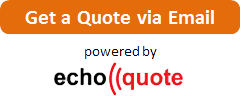EqualLogic
New Dell EqualLogic Model Series
The PS4210, PS6210, PS6610 and FS7610 come with the same enterprise SAN features built directly into the firmware; the only difference is a revved up controller on the PS6200 and a higher number of supported attributes. We thought a side-by-side comparison might help those that are familiar with the PS Series.
Dell EqualLogic PS Series current lineup
Dell EqualLogic Common Features
All Dell Equallogic units include 8, 16, 24 or 48 drives, dual power supplies and dual fans. Dual controller units are recommended for primary sites.
The complete suite of software is included – Snapshots, Replication (for off-site Disaster Recovery), Volume Management, Multi-path I/O capability (for performance), Cloning and more. There are no licenses or keys needed.
EqualLogic All-SSD PS6210S model pricing (price range: $$-$$$)
…
EqualLogic launched its first all-SSD-capable model in 2009. But the December PS6210S release takes advantage of controller and firmware technology redesigned specifically with flash in mind. The end result is a performance claim by Dell of 1.2 million IOPS in a configuration with a virtual pool of eight all-flash arrays.
The PS6210S all-flash EqualLogic array supports only the high-performance but more expensive SLC flash, as the industry increasingly moves to cheaper MLC technology. Dell started with a price of $8 per GB for the PS6210S, based on a configuration with two dozen 800-GB SSDs, placing it roughly in the middle of the pack of the lines of all-flash arrays.
The most aggressive all-flash array vendors claim their prices are less than $5 per GB, but those products often use data reduction methods to hit those low numbers. Neither the all-flash EqualLogic arrays nor Compellent arrays support inline de-duplication and compression, two of the most important storage-saving features. They support only post-process de-dupe for file data within a unified storage system via the Dell Fluid File System, and Compellent recently added support for post-process compression, according to a Dell spokesperson.
Dell’s EqualLogic division has credited the PS6210S array’s redesigned controller and software for allowing it to stake a claim of flash performance at the price of disk. The company declined to supply an estimated price per IOPS.
Dell SC4020 Pricing
Dell SC4020 Pricing
To compete with big business, you need efficient, real-time data access to quickly turn customer interactions into transactions and information into insights. The Dell Storage SC4020 puts the high IOPs and low latency your applications demand within reach.
A six drive configuration lists for around $25,000. SC4020 configuration is unique for a few reasons, primarily though it’s the lowest-priced all flash configuration from a top-tier enterprise storage vendor. Granted, it’s not a high-capacity offering, though out of the gate it only uses six of the available 24 bays. The goal in this case is simple. Besides playing well in ROBO with existing Compellent storage at the enterprise, this SC4020 has the promise of offering some of the highest performance per dollar, which is an increasingly valuable metric. For those with low capacity needs, this configuration works well to satisfy latency-sensitive applications with a mature stack and robust support infrastructure. Of course the SC4020 can scale to higher capacity demands too, giving this $25k configuration plenty of headroom as requirements scale
Product Configurations
Internal Storage
24 x 2.5” drive bays
Supported expansion enclosures
Dell SC200: 12 x 3.5” drive bays
Dell SC220: 24 x 2.5” drive bays
Maximum drive count
120 (24 internal, plus 96 external)
Total storage capacity
408TB based on maximum number of drives (120) and current largest capacity supported drives
Supported drive types
HDD: 15K, 10K, 7.2K RPM; SDD: write-intensive SLC, read-intensive MLC (different drive types, transfer rates and rotational speeds can be mixed in the same system
Controllers
2 controllers per SC4020 array
Processor
Intel® Xeon® Processor E3-1265L v2, 2.50GHz, 4 cores
Memory
32GB per SC4020 array (16GB per controller)
Network/server connectivity (front-end)
8 x 8Gb FC ports per SC4020 array (4 per controller)
Internal drive connectivity (back-end)
4 x 6Gb SAS ports per SC4020 array (2 per controller)
NAS deployment connectivity (optional)
Supports file-based storage via FS8600 NAS appliance
When does renting SAN storage make sense?
Have you ever wished you could just borrow some equipment for a short-term project? Maybe you’re migrating to a new platform and just need some breathing room while you make the move.
Here are several situations where renting, not buying, may make sense:
Data Center Migration – Rentals keep a data center operational during a move with critical ‘swing’ equipment for your migration.
Software Testing, Proof-of-Concept, or Virtualization Planning – Rentals enable a full load test of new hardware or software, matching production environment.
Facing Peak Capacity Issues or Planning a Short-Term Project – Renting is a cost-effective option for seasonal or short-term business needs.
Creating a Disaster Recovery or Business Continuity Plan – In the event of a disaster or unplanned outage, rentals can keep your business running.
Managing Infrastructure During an Asset Acquisition Freeze – Renting is typically an expense on the balance sheet – not a capital outlay. As a result, it might be an easier case to make to your CFO.
There are many sources for refurbished gear; from ebay to the top disposition handling companies. For corporate projects, I would steer clear of “self-service” goods via ebay, etc. There are options like Avnet Remarketing Solutions (ask for AJ Harradine) that provide industrial strength gear at self-service prices.
I asked AJ to give me some 3-month EqualLogic rental examples and here’s what he came up with.
| Model | Per Month (Estimated) |
|---|---|
| S6510E – 48TB | $4,875/month |
| PS6010XV – 9.6TB | $3,900/month |
| PS6510E – 96TB | $7,020/month |
Keep in mind that inventory is in constant flux so contact AJ and get in the queue quickly. He’ll put you on their “watch list” for the gear you need.
Thanks for the info AJ!